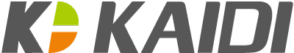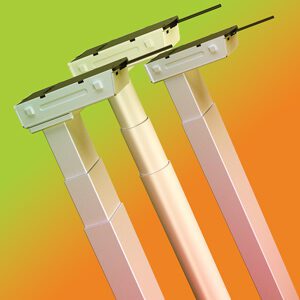FAQ
Table of Contents
Shipping Information
Standard Lead Times
- 3 to 7 business days from Grand Haven, MI, USA
- Standard Manufacturing Lead Time from FOB is 4-5 weeks.
- Standard Manufacturing Lead Time from Ho Chi Minh City, Vietnam is 6-7weeks.
Samples available within 5 business days
2025 New Lunar Year P.O. and Shipping information : PDF Download
100% Satisfaction Guaranteed!
At Kaidi Electrical we stand behind all products we sell. We are always striving to create a positive experience for our customers. In order to ensure no issues in processing of your return you must follow the instructions in our return policy. Buyer is responsible for return shipping costs for any return not due to a Kaidi Electrical fulfillment issue. If the item being returned is for an exchange, Kaidi Electrical, will pay to ship the new item to the customer. Please measure carefully and ask all questions prior to purchase. We are here to help. You can contact us by calling our customer service number (844) 423-8281 or by emailing office.orders@kaidielectrical.com
Kaidi Electrical guarantee does not cover items damaged by improper use, improper installation or customer damage not due to a Kaidi Electrical fulfillment issue.
Limited Warranty
Kaidi Electrical products come with a 5-year limited warranty. All Kaidi Electrical items are guaranteed to be free from defects in workmanship and to perform as designed for a period of 5 year from purchase. This limited warranty does not cover misuse, unauthorized modifications, and external causes such as acts of nature. This Warranty does not apply to damage caused by accident, abuse, misuse or modification of the product. This warranty is extended to the original end-user purchaser, beginning at the time of retail purchase. This limited warranty is the sole and exclusive remedy, offered in lieu of all other warranties, expressed or implied. Kaidi Electrical will not be liable for any indirect, incidental, or punitive damages arising from use of this product.
Replacement Warranty
*Must be within the 5th year of purchase
*Provide copy of sales receipt or other documentation for proof or purchase
*Upload image of product label
*Once our customer service team has received and approved your replacement, you will receive an email with the replacement process instructions
Troubleshooting
Are you having an issue with a KAIDI base? Many issues can be resolved with the following Troubleshooting video:
For additional troubleshooting assistance, you can find written steps and other assembly videos viewed HERE .
Product and Component Catalog
KAIDI offers ample customization options to get you the perfect setup. View all of our components and review product specs by clicking below.